About your profile Info : What is your profile Info? It’s the information on your social sedcard that you make publicly available to all users on qliq.
What’s my profile Info used for?
You can discover and be discovered by others on most of your profile/ sedcard info (all your likes & dislikes) as well as by activities posted.
So it’s what you tell others abut yourself. What you want to find like minds on. Think of it as a collection of bumper stickers. Whenever you enter information into one of the fields on your public profile (on your preferences) it’s like adding a bumper sticker to your car. Everyone you pass on the street (in this case, on our site/ the internet) can see it.
If you want to edit your profile info or your preferences:
1. Click the person symbol in the header menu.
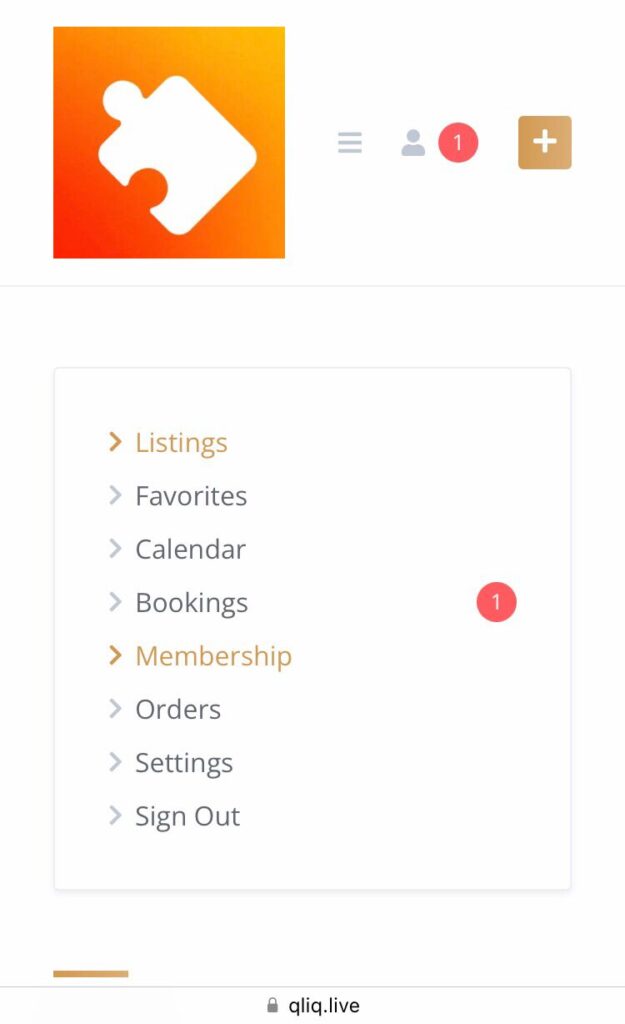
2. Next, click settings.
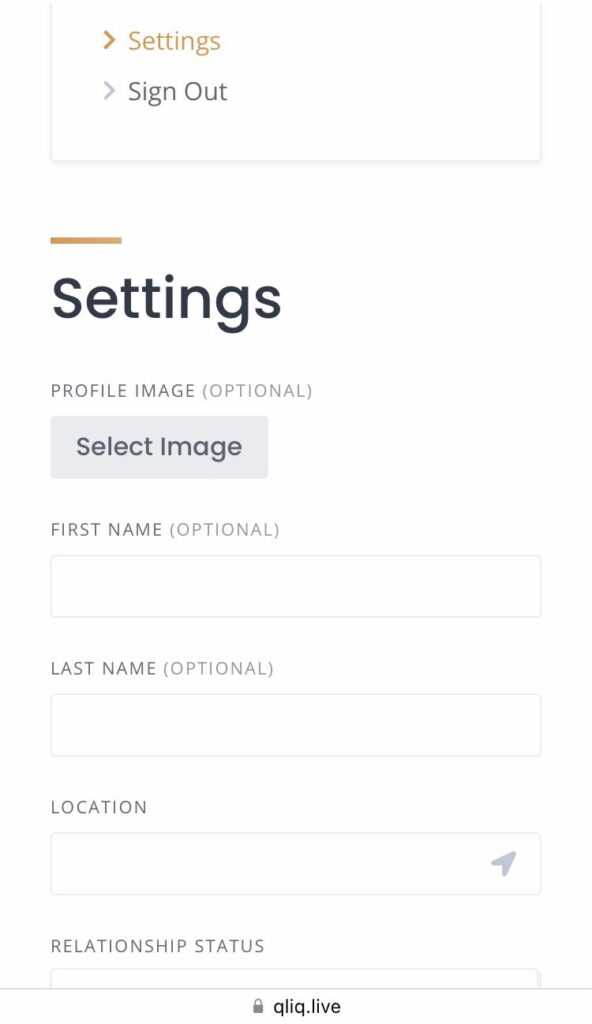
3. You can now edit your profile info. Once you’re done, scroll down and save the changes you have made.
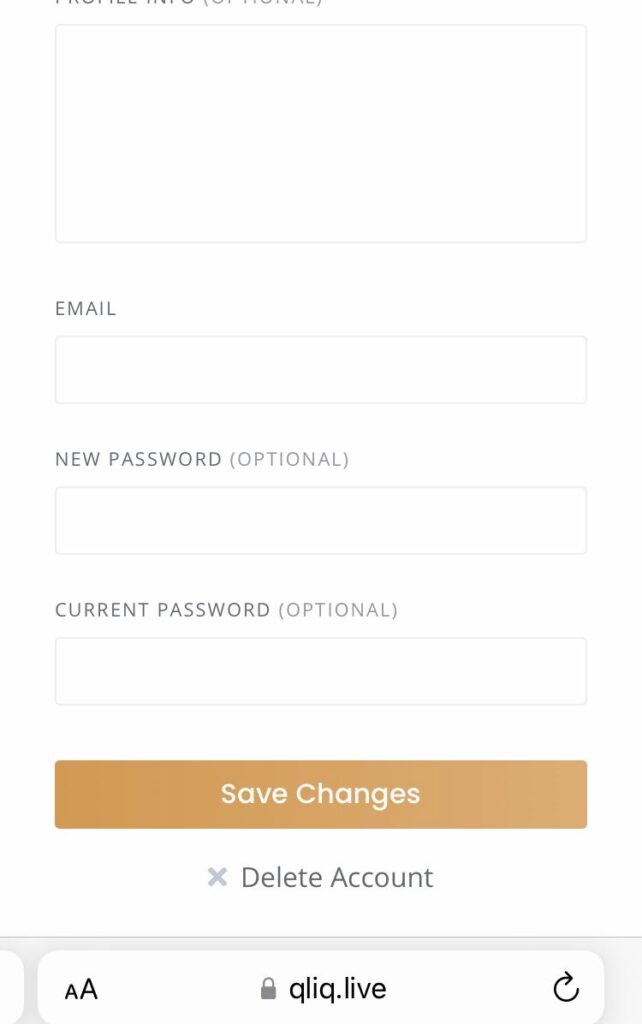
Did it work? If you are experiencing any difficulties with editing your profile info/ sedcard, do not hesitate to contact us.
