How to: Get the App-sperience
We’re working on our App.
Until it’s done, here’s the next best thing aimed at bringing you the same app-sperience:
Iphone shortcuts!
Just download them and they’ll appear as icons on your homescreen.
I. The Shortcuts
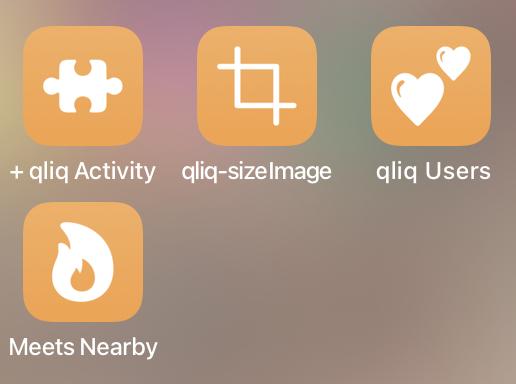
1. Resize your Images
Resize your Images for qliq before uploading profile pictures or activity images:
2. Browse Meets
Quickly check for activities to join:
3. Add New Activity
Quick-link to add a new activity on qliq.live
4. Find Like Minds Nearby
Quick-link to view all public user profiles:
Hope you enjoy !
II. Installation Instructions
- On your Iphone, tap on the download-links in this article. The zipped shortcut will beginn downloading.
- Open your downloads. Tap the zipped shortcut. It will unpack.
- Tap the unpacked shortcut. You’ll be asked whether you want to add this shortcut to your shortcut gallery. Tap ‘Add Shortcut’. The shortcut details will open.
- From there, scroll to the bottom menu, tap export & click “Add to homescreen”.
